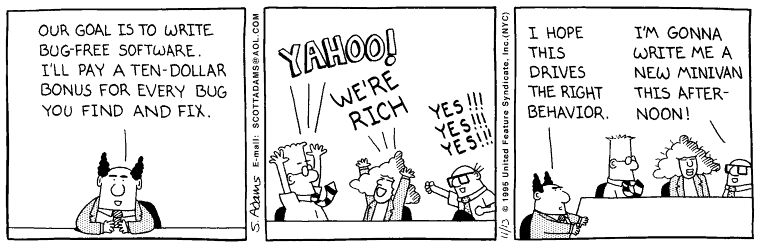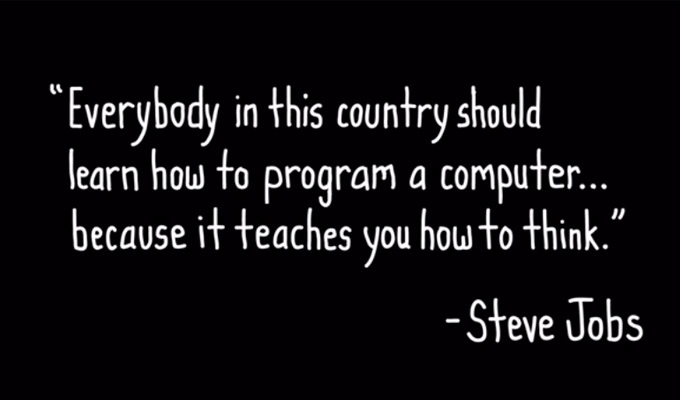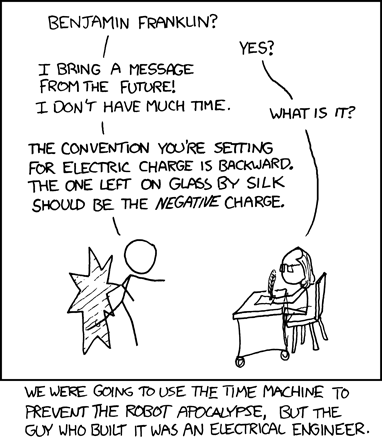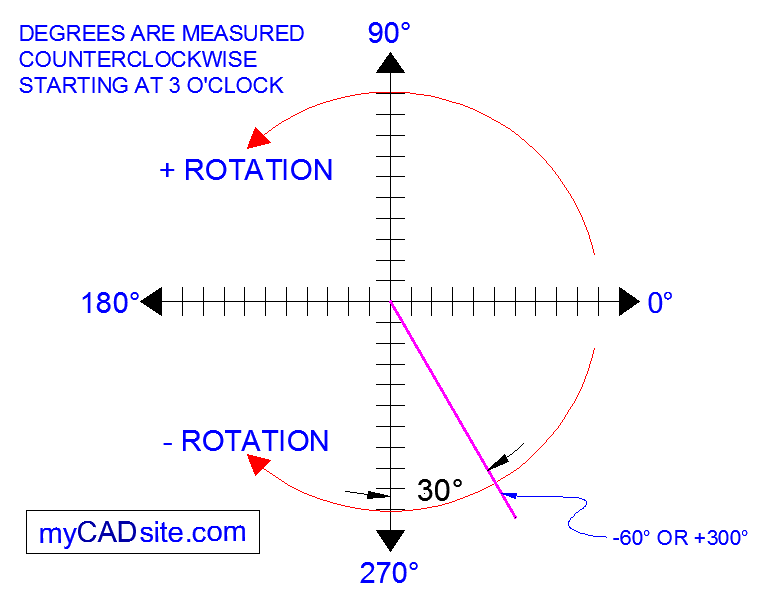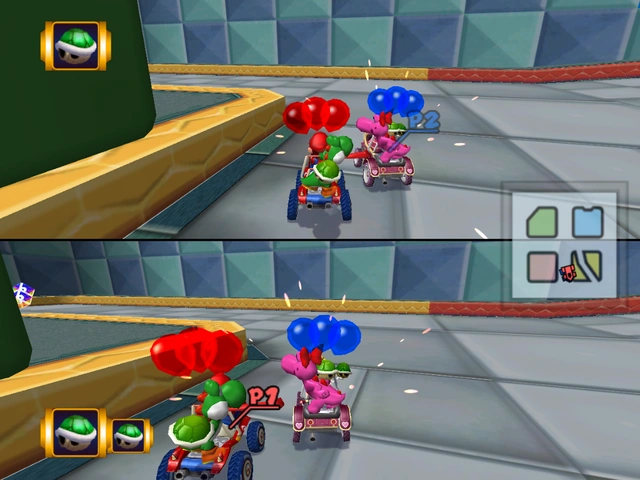 |
| from mariokart.wikia.com |
Mario Kart 64 was one such game.
It was a fantastic example of simple, well thought out design meeting pure simplicity of gameplay...except for the blue shells...those terrible, terrible things.
And while cruising Rainbow Road was a certain sort of cathartic, it was always the balloon battles that got the shouting started and the players ready to splatter each other into the wall.
Which leads me to my next problem. Admin has challenged me to present something about robotics at our club week and it was suggested that it should be interactive.
And I asked, "what would it take to do a real life Mario Kart balloon battle?"
Apparently, according to Rooster Teeth, it requires mild to severe inebriation, a budget for robots and a lack of love for your baseboards and your ankles.
I pitched it, jokingly, to my Assistant Principal. He responded as any sane person would..."knives ..in a school?...seriously?"
I wasn't serious about the knives, but I was serious about the balloon fight. So here is the plan.
A) Create 2-4 robotic platforms that will be challenging to drive.
B) Attach balloons to one end and sewing needles to the other
C) Have students battle them to the death.
This post will cover A.
For this project I used the following supplies:
 Arduino Uno (I used Sparkfun's Redboard for the prototype but am going to test Solarbotics' Sketchboard as well.)
Arduino Uno (I used Sparkfun's Redboard for the prototype but am going to test Solarbotics' Sketchboard as well.)Magician Chassis
Breadboard (all of the chassis in my classes have breadboards stuck on them for prototyping)
RC Car 9.6V Battery(pictured right - The ones I have were there when I inherited the lab and will be replaced this year as they are dying)
TSOP4038
A Toy IR Remote Control(This bad boy cannot be found online. It is cheap, probably Chinese, and irreplaceable. They were a part of a kit and I can't find the kits. It has 8 channel IR transmission and 8 buttons.)
Seeed Studio's I2C Motor Driver
The Magician chassis is perfect for this as it has high speed motors and is easily adaptable.
I hooked up the I2C Motor Driver into the Arduino according to my I2C lesson(see right panel for Arduino Theory Lessons from my class). One problem that I noted was that the Uno R3 (the official Arduino ones) don't have labelled SCL and SDA ports. Can anyone confirm if the unlabelled ports above the AREF port work for this application?
The main hack here is that I used a 4-pin adapter for my Motor Driver instead of a Grove Shield. This is much more cost effective if you aren't using the rest of the Grove system.
The second piece of this was to wire the IR receiver into the breadboard according to it's datasheet.
At this point the electronics people reading this are asking, "why is nothing tied down?" I was testing, we will get to that.
With all of the hardware in place, I was able to tackle the hardest part, the code.
Let me start my saying that I am not a trained coder, I am self taught and began in PBASIC with Parallax robots.
Needless to say, my code often looks different than the standards for C.
I began by taking readings from my infrared receiver using Ken Shirrif's terrific IR Library.
Following this I fired up my DC motor test code, which can be found in the right panel under Arduino Theory.
After confirming that it ran the motors properly I created a series of functions to simplify calling moving forward, back, left and right pivots and swerves and three different speeds.
I spent two evenings fighting with datatypes as C is something that I am learning at this point. In the end though, it is like winning on rainbow road when you press the buttons and the robot responds to your commands.
I've posted the code below and will place it in the Arduino Programs section of the sidebar. (video of the first run is at the bottom of the page)
1: /*
2: Grove- i2C motor driver demo v1.0 Modified for James Fowler Robotics
3: by: http://www.seeedstudio.com
4: // Author:LG Modified by Mitchell Way
5: //
6: // The Modifications to this code serve to make it able to run 2 DC motors while being controlled by an Infrered remote
7: //
8: // This demo code is free software; you can redistribute it and/or
9: // modify it under the terms of the GNU Lesser General Public
10: // License as published by the Free Software Foundation; either
11: // version 2.1 of the License, or (at your option) any later version.
12: //
13: // This library is distributed in the hope that it will be useful,
14: // but WITHOUT ANY WARRANTY; without even the implied warranty of
15: // MERCHANTABILITY or FITNESS FOR A PARTICULAR PURPOSE. See the GNU
16: // Lesser General Public License for more details.
17: //
18: //
19: */
20:
21:
22: //Data to communicate with motor Controller via I2C
23: #include <Wire.h>
24:
25: #define MotorSpeedSet 0x82
26: #define PWMFrequenceSet 0x84
27: #define DirectionSet 0xaa
28: #define MotorSetA 0xa1
29: #define MotorSetB 0xa5
30: #define Nothing 0x01
31: #define I2CMotorDriverAdd 0x0f // Set the address of the I2CMotorDriver
32:
33:
34: #include <IRremote.h>
35:
36: //The following describes the controller outputs on setting 1
37: #define None 0x85EC7D0F
38: #define u 0x9ACDD255
39: #define d 0xEE228A5
40: #define l 0x28C6631A
41: #define r 0xE6DFAB16
42: #define ur 0x3FC4F8DA
43: #define ul 0x27C66187
44: #define a 0x5D30FCF1
45: #define b 0xA51DA0F
46: #define x 0x96A9455E
47: #define y 0x657C3134
48:
49: int RECV_PIN = 11; //TSOP4038 set up on Arduino Pin 11
50:
51: IRrecv irrecv(RECV_PIN);
52:
53: decode_results results;
54:
55: void setup() {
56: Wire.begin(); // join i2c bus (address optional for master)
57: delayMicroseconds(100);
58: irrecv.enableIRIn(); // Start the IR receiver
59: Serial.begin(9600);
60: Serial.println("setup begin");
61:
62: }
63:
64: void loop()
65: {
66: if (irrecv.decode(&results)) //When a nonzero value is read determine proper function to pursue based on button pressed
67: {
68: irrecv.resume(); // Receive the next value
69: Serial.print("Results =\t");
70: Serial.println(results.value);
71:
72: if (results.value == y)
73: {
74: SpeedFull ();
75: Serial.println("Y");
76: delay(1);
77: }
78: else if (results.value == b)
79: {
80: SpeedMed ();
81: Serial.println("B");
82: delay(1);
83: }
84:
85: else if (results.value == a)
86: {
87: SpeedStop ();
88: Serial.println("A");
89: delay(1);
90: }
91:
92: else if (results.value == u)
93: {
94: Forward();
95: Serial.println("U");
96: delay(1);
97: }
98:
99: else if (results.value == d)
100: {
101: Back();
102: Serial.println("D");
103: delay(1);
104: }
105:
106: else if (results.value == l)
107: {
108: PivotLeft();
109: Serial.println("L");
110: delay(1);
111: }
112:
113: else if (results.value == r)
114: {
115: PivotRight();
116: Serial.println("R");
117: delay(1);
118: }
119:
120: else if (results.value == ul)
121: {
122: SwerveLeft();
123: Serial.println("UL");
124: delay(1);
125: }
126:
127: else if (results.value == ur)
128: {
129: SwerveRight();
130: Serial.println("UR");
131: delay(1);
132: }
133:
134:
135:
136:
137: }
138: }
139: //function to set motor speeds
140: void MotorSpeedSetAB(unsigned char MotorSpeedA , unsigned char MotorSpeedB) {
141: MotorSpeedA = map(MotorSpeedA, 0, 100, 0, 255);
142: MotorSpeedB = map(MotorSpeedB, 0, 100, 0, 255);
143: Wire.beginTransmission(I2CMotorDriverAdd); // transmit to device I2CMotorDriverAdd
144: Wire.write(MotorSpeedSet); // set pwm header
145: Wire.write(MotorSpeedA); // send pwma
146: Wire.write(MotorSpeedB); // send pwmb
147: Wire.endTransmission(); // stop transmitting
148: Serial.println("MotorSpeedSetAB");
149: }
150: //set the prescale frequency of PWM, 0x03 default;
151: void MotorPWMFrequenceSet(unsigned char Frequence) {
152: Wire.beginTransmission(I2CMotorDriverAdd); // transmit to device I2CMotorDriverAdd
153: Wire.write(PWMFrequenceSet); // set frequence header
154: Wire.write(Frequence); // send frequence
155: Wire.write(Nothing); // need to send this byte as the third byte(no meaning)
156: Wire.endTransmission(); // stop transmitting
157: Serial.println("MotorPWMSetAB");
158: }
159: //set the direction of DC motor.
160: void MotorDirectionSet(unsigned char Direction) { // Adjust the direction of the motors 0b0000 I4 I3 I2 I1
161: Wire.beginTransmission(I2CMotorDriverAdd); // transmit to device I2CMotorDriverAdd
162: Wire.write(DirectionSet); // Direction control header
163: Wire.write(Direction); // send direction control information
164: Wire.write(Nothing); // need to send this byte as the third byte(no meaning)
165: Wire.endTransmission(); // stop transmitting
166: Serial.println("MotorDirSetAB");
167: }
168:
169: void MotorDriectionAndSpeedSet(unsigned char Direction, unsigned char MotorSpeedA, unsigned char MotorSpeedB) { //you can adjust the direction and speed together
170: MotorDirectionSet(Direction);
171: MotorSpeedSetAB(MotorSpeedA, MotorSpeedB);
172: }
173:
174:
175: //This last section my seem inessecary but it is arranged this way for ease of student use.
176: void Forward()
177: {
178: MotorDirectionSet(0b1010); //FWD
179: }
180:
181: void Back()
182: {
183: MotorDirectionSet(0b0101); //FWD
184: }
185:
186: void PivotRight ()
187: {
188: MotorDirectionSet(0b1001); //Pivot R
189: }
190:
191: void PivotLeft ()
192: {
193: MotorDirectionSet(0b0110); //Pivot L
194: }
195:
196: void SwerveRight ()
197: {
198: MotorDirectionSet(0b1110); //Swerve R
199: }
200:
201: void SwerveLeft ()
202: {
203: MotorDirectionSet(0b1011); //Swerve L
204: }
205:
206:
207: void SpeedFull ()
208: {
209: MotorSpeedSetAB(100, 100); //defines the speed of motor 1 and motor 2;
210: }
211:
212: void SpeedMed()
213: {
214: MotorSpeedSetAB(50, 50); //defines the speed of motor 1 and motor 2;
215: }
216:
217: void SpeedStop()
218: {
219: MotorSpeedSetAB(0, 0); //defines the speed of motor 1 and motor 2;
220: }
221:
Part B will follow once I have laid out the game and have attached some sharp objects to the robots.